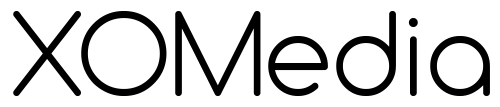WordPress Multisite: The Optimal Solution for Franchise and Holding Groups
In today’s digital landscape, franchises and holding groups face the challenge of managing a multitude of websites while maintaining consistency and efficiency. WordPress Multisite, a powerful extension of the WordPress content management system (CMS), offers a comprehensive solution to streamline operations and enhance the user experience for franchisees and customers alike.
Streamlining Management with WordPress Multisite
WordPress Multisite empowers franchises and holding groups to establish a centralized hub for managing multiple websites, eliminating the need for individual installations and configurations. This unified approach simplifies website administration, enabling administrators to control themes, plugins, and updates across the entire network.
Promoting Consistency with Shared Resources
With WordPress Multisite, franchises and holding groups can leverage shared resources such as themes, plugins, and content libraries, ensuring consistency across all websites within the network. This standardization extends to branding elements, navigation menus, and user roles, fostering a cohesive brand identity and enhancing user experience for franchisees and customers.
Enhancing Efficiency with Multisite Features
WordPress Multisite offers a range of features that further streamline operations and enhance efficiency. Site creation tools allow franchisees to quickly and easily launch their own websites, while central dashboards provide administrators with comprehensive insights into website performance and usage. Multisite also facilitates content sharing and collaboration, enabling franchisees to access and contribute to shared resources without compromising brand consistency.
Optimizing for Search Engines with WordPress Multisite
WordPress Multisite is designed with search engine optimization (SEO) in mind. Each subsite within the network can have its own unique URL structure, enabling franchisees to target local searches and build their own organic search presence. Additionally, WordPress Multisite supports canonical URLs, preventing duplicate content issues that could negatively impact SEO rankings.
Best Practices for WordPress Multisite Success
To fully harness the power of WordPress Multisite, franchises and holding groups should adhere to certain best practices:
- Clearly define roles and permissions: Establish distinct roles for administrators, franchisees, and users to ensure proper access and control over website management.
- Establish clear guidelines for content creation: Provide guidelines for content standards, formatting, and brand consistency to maintain a unified look and feel across all websites.
- Implement regular updates: Ensure that themes, plugins, and WordPress core are regularly updated to address security vulnerabilities and maintain compatibility.
- Utilize analytics tools: Employ analytics tools to track website performance, identify areas for improvement, and make data-driven decisions for content optimization and marketing campaigns.
WordPress Multisite: The Future of Franchise and Holding Group Websites
WordPress Multisite has emerged as a transformative solution for franchises and holding groups, offering a centralized, efficient, and SEO-friendly platform for managing multiple websites. By leveraging the power of WordPress Multisite, franchises and holding groups can streamline operations, enhance brand consistency, and elevate the user experience for franchisees and customers. Embrace the future of franchise and holding group websites with WordPress Multisite and unlock a world of possibilities for your business.
Enhancing Brand Consistency and User Experience
WordPress Multisite promotes a cohesive brand identity across all websites within the network, fostering a positive user experience for both franchisees and customers. Shared resources such as themes, plugins, and content libraries ensure that all subsites adhere to branding guidelines, while centralized control over user roles and permissions prevents unauthorized modifications. Additionally, WordPress Multisite offers features that enhance the user experience, such as:
- Multilingual capabilities: Support multiple languages for global reach and accessibility.
- Responsive design: Adapt websites to different devices and screen sizes for an optimal user experience.
- Search engine optimization (SEO) tools: Optimize websites for search engines to improve visibility and organic traffic.
Benefits of WordPress Multisite for Franchises and Holding Groups
WordPress Multisite offers numerous benefits for franchises and holding groups, including:
- Reduced costs: Eliminate the need for multiple installations and configurations of WordPress software, saving on licensing fees and hosting costs.
- Improved efficiency: Streamline website management tasks, reducing administrative overhead and enhancing team productivity.
- Enhanced brand consistency: Foster a cohesive brand identity across all websites, strengthening customer recognition and loyalty.
- Improved user experience: Provide a consistent and optimized user experience for franchisees and customers.
- Scalability: Easily accommodate the growth of the franchise or holding group by adding new subsites, themes, and plugins.
- SEO advantages: Optimize websites for search engines and improve organic search rankings.
Effortless Site Creation and Deployment
WordPress Multisite simplifies the process of creating and deploying new subsites, allowing franchisees to quickly launch their own websites with minimal effort and expertise. Site creation tools streamline the process, enabling franchisees to select a theme, configure settings, and publish their website in a matter of minutes. This streamlined approach empowers franchisees to focus on their core business operations while maintaining a cohesive brand identity across the network.
Centralized Management for Seamless Updates
Maintaining consistency and compatibility across a large network of websites can be a daunting task. WordPress Multisite simplifies this process by centralizing updates for themes, plugins, and core WordPress software. Administrators can easily push updates to all subsites simultaneously, ensuring that all websites are running the latest versions without compromising individual configurations. This centralized approach reduces administrative overhead and ensures that all websites remain secure and up-to-date.
Unified Analytics for Data-Driven Decisions
Effective website management requires insights into website performance and user behavior. WordPress Multisite provides a unified analytics interface that consolidates data from all subsites, offering a comprehensive view of the network’s performance. This centralized analytics platform enables administrators to track key metrics such as website traffic, user engagement, and conversion rates. By analyzing this data, administrators can make informed decisions to improve website optimization, content strategy, and marketing initiatives.
WordPress Multisite: The Key to Business Growth and Success
WordPress Multisite has emerged as a cornerstone for franchises and holding groups seeking to streamline operations, enhance brand consistency, and achieve sustainable growth. By leveraging the power of WordPress Multisite, businesses can effectively manage a multitude of websites, cater to their diverse clientele, and propel their organizations to new heights of success. Embrace the flexibility and scalability of WordPress Multisite and unlock the potential for exponential growth and business transformation.
Securing a WordPress Multisite Network
As a franchise or holding group managing multiple websites, it’s crucial to prioritize cybersecurity to protect your network and customer data. WordPress Multisite offers several security features to safeguard your network, including:
- Strong password protection: Enforce strong password policies and multi-factor authentication (MFA) to prevent unauthorized access.
- Regular updates: Update WordPress core, themes, and plugins regularly to address security vulnerabilities.
- Security plugins: Install and configure security plugins to further enhance your network’s security posture.
- Vulnerability scanning: Regularly scan your network for vulnerabilities using tools like Sucuri or Wordfence.
- Security awareness training: Educate your franchisees and staff on cybersecurity best practices to prevent human error.
Customizing WordPress Multisite for Unique Needs
WordPress Multisite is highly customizable, allowing you to tailor the platform to your specific needs and requirements. Here are some methods to customize WordPress Multisite:
- Theme and plugin customization: Modify existing themes and plugins or create your own to achieve the desired look and functionality.
- Custom code integration: Integrate custom code snippets or plugins to extend WordPress Multisite’s capabilities.
- Child themes: Create child themes to easily customize parent themes without affecting the original code.
- Network plugins: Install network plugins that apply to all subsites within the network.
- Custom post types and taxonomies: Define custom post types and taxonomies to structure your content in a way that suits your specific needs.
Enhancing Content Management with WordPress Multisite
WordPress Multisite streamlines content management across a network of websites, enabling you to easily create, edit, and publish content. Here are some features that facilitate efficient content management:
- Centralized content library: Share content across subsites to avoid duplication and ensure consistency.
- Version control: Track changes to content and revert to previous versions if needed.
- Content approval process: Implement a content approval process to ensure quality and consistency.
- Content scheduling: Schedule content to be published at specific times or dates.
- Content localization: Translate content into multiple languages for global reach.
Managing Users and Roles in WordPress Multisite
WordPress Multisite offers granular control over user roles and permissions, allowing you to tailor access to specific subsites or content. Here are some methods to manage users and roles:
- Define distinct user roles: Create roles with specific permissions for administrators, franchisees, and other users.
- Control user access to subsites: Grant or restrict access to subsites based on user roles.
- Assign custom capabilities: Grant additional capabilities to users beyond the default role permissions.
- Use roles for content restrictions: Limit content access based on user roles to ensure appropriate permissions.
- Monitor user activity: Track user activity to identify potential security threats or abuse.
- Sure, here are four new sections about cybersecurity for WordPress Multisite:
- Strengthen WordPress Multisite Security with Strong Passwords
- Effective password management is crucial for safeguarding your WordPress Multisite network from unauthorized access. Implement strong password policies that require:
- Minimum password length: Enforce a minimum password length of at least 12 characters, including a combination of upper and lowercase letters, numbers, and symbols.
- Password complexity: Require a mix of uppercase and lowercase letters, numbers, and symbols, avoiding easily guessed patterns like “password123” or “qwerty.”
- Password expiration: Set password expiration periods to ensure regular password resets and prevent the use of compromised credentials.
- Password lockout: Implement password lockout mechanisms to prevent brute-force attacks by limiting the number of failed login attempts.
- Enhance Password Security with Multi-Factor Authentication (MFA)
- Multi-factor authentication (MFA) provides an extra layer of security beyond passwords, significantly reducing the risk of unauthorized access. Implement MFA by:
- Requiring MFA for administrator accounts: Enforce MFA for all administrator accounts to protect the network’s core control center.
- Encouraging MFA for franchisees: Encourage franchisees to implement MFA on their subsite accounts to protect their own websites.
- Using SMS-based MFA: Consider SMS-based MFA for quick and convenient verification, but also explore alternatives like push notifications or hardware tokens for enhanced security.
- Regularly Update WordPress Core, Themes, and Plugins
- Keeping WordPress core, themes, and plugins up to date is essential to address newly discovered security vulnerabilities and protect your network from cyberattacks. Implement a regular update schedule by:
- Automating updates: Set up automated updates for WordPress core, themes, and plugins to ensure timely security patches are applied.
- Manually checking for updates: Regularly manually check for updates to ensure no critical vulnerabilities are missed.
- Using security plugins: Install and configure security plugins that can notify you of available updates and provide additional security measures.
- Utilize Security Plugins to Fortify Your WordPress Multisite Network
- A variety of security plugins are available to enhance the security posture of your WordPress Multisite network. Consider using plugins that:
- Scan for vulnerabilities: Scan your network for known vulnerabilities and provide alerts to take corrective action.
- Block malicious scripts: Block malicious scripts and code execution to prevent unauthorized access and attacks.
- Monitor user activity: Track user activity to identify suspicious patterns or potential breaches.
- Audit plugin permissions: Audit plugin permissions to ensure only necessary permissions are granted to plugins, reducing the attack surface.
- Protect against brute-force attacks: Implement measures to prevent brute-force attacks, such as rate limiting and CAPTCHA challenges
Enhancing Scalability with WordPress Multisite
As franchises and holding groups expand their reach and grow their network of websites, the demand for scalability becomes increasingly important. WordPress Multisite offers several features that enable businesses to seamlessly scale their network as their needs grow.
- Site Creation Automation: WordPress Multisite simplifies the process of creating new subsites, allowing franchisees to quickly and easily launch their own websites without requiring administrator intervention. This automated approach enables businesses to rapidly expand their network without compromising efficiency.
- Theme and Plugin Customization: WordPress Multisite provides flexibility for customizing themes and plugins to cater to the specific needs of different subsites or regions. This customization capability enables businesses to tailor their online presence to local markets and preferences while maintaining a cohesive brand identity across the network.
- Centralized Content Management: WordPress Multisite streamlines content management across multiple subsites, enabling administrators to centrally publish, manage, and update content. This centralized approach ensures consistency and ensures that all franchisees are provided with up-to-date information and resources.
- User Management and Permission Control: WordPress Multisite offers granular control over user roles and permissions, allowing businesses to grant different levels of access to franchisees and other users. This granular control ensures that users have access to only the information and resources they need to perform their duties, promoting security and efficiency.
- Reporting and Analytics Tools: WordPress Multisite provides comprehensive reporting and analytics tools that enable businesses to track website performance, identify areas for improvement, and make data-driven decisions to optimize their online presence. These insights are crucial for scaling effectively and ensuring that resources are allocated to the most impactful areas.
By leveraging these scalability features, franchises and holding groups can effectively manage their WordPress Multisite networks as they grow, ensuring a consistent, secure, and efficient online presence across their expanding reach.
The WordPress Multisite conclusion
In conclusion, WordPress Multisite is a powerful and versatile platform that offers a comprehensive solution for managing multiple websites for franchises and holding groups. By streamlining operations, enhancing brand consistency, and improving the user experience, WordPress Multisite empowers businesses to achieve their online goals and deliver exceptional value to their customers. Embrace the possibilities of WordPress Multisite and transform your franchise or holding group’s digital presence.